Channel creation
The pro subscription allows you to create your own channels to track specific queries without any limit on the number of channels you can create.
Usage
Simply head over to the 📜│info channel on your dedicated server, you will then see the following message:
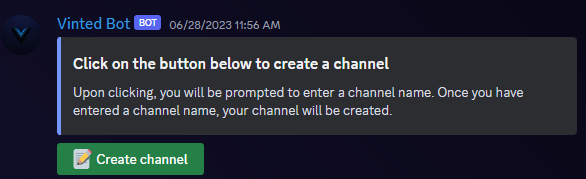
Click on the Create channel button and you will be prompted with the following message:
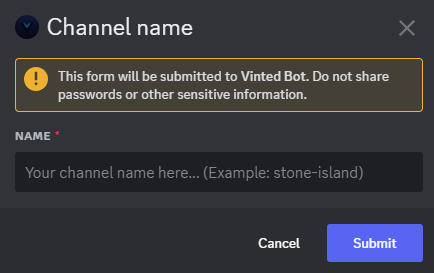
Enter the name of your channel and click on the Create button. Your channel will be created and you will be able to see it on the left side of your Discord client.